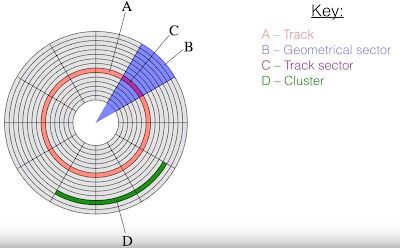A typical HDD will have a number of disks (or platters) which can spin around 700 times per second. Usually, each platter has two surfaces to store data.
A number of read-write heads have access to the surface of the platters. Typically, they can move from the centre of a platter to the edge and back again 50 times a second
On the platters, data is stored in sectors and tracks. Each sector has a fixed number of bytes.
Note: no need to learn D
- Since many applications require the read-write heads to look for the correct sectors to read/write data, a big number of head movements are required.
(A user will experience this latency when you see a message from program saying "Program not responding")